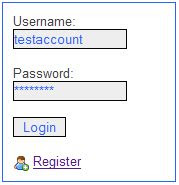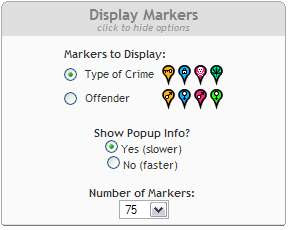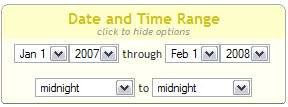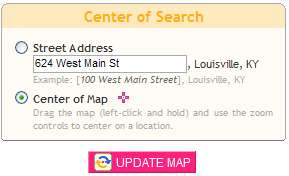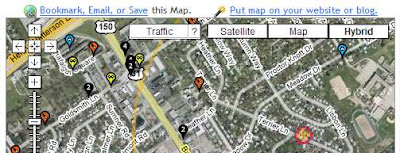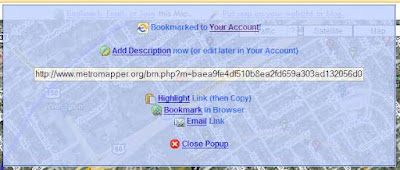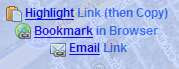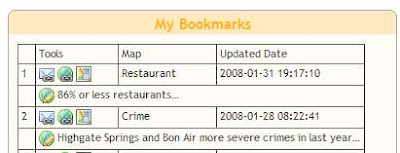Check out where the dozens of official and un-offical events are taking place in the beautiful city of Louisville. We'll be adding commerical and charity events as they become announced. If you have an event you'd like added, just let us know.
We think it's great to see the diversity of events and locations spread over the city. Show it to your local friends and out of town visitors.